Chromebooks making a positive impact in the classroom
Our world, country, community, and school are always changing to keep up with technology. In August 2016, North Penn gave grades six through nine Chromebooks for school purposes. Chromebooks are small laptops that run Google’s Chrome operating system. This year in August 2017, every student in the North Penn School District, in grades six through twelve, recieved their very own Chromebook. That means that those students and their teachers have the appropriate access to the internet and all Google features to keep up with the golden age of technology.
Over the last few years, a lot of homework assignments have required the internet or Google Docs in order to be completed. Before Chromebooks became obtainable, it was very difficult to access a laptop or computer during school periods, especially while in study halls, and not everyone has laptop access at home. Now, students are always with their Chromebooks, so they can retrieve it out of their backpacks whenever extra time during school is permitted, and they always have it at home. Also, previously, if you wanted to use a laptop at school, you would have to login and logout of multiple computers throughout the day. Now, if a Chromebook is not shut off, it will keep all the tabs open and not require a student to login and logoff. Without the need for restarting and reloading, valued time is not misspent. This allows students to use their time more wisely so they can get as much school work done as possible before the school day ends, leaving more time for hobbies and extracurriculars.
Chromebooks not only save time, but they add a new online feature to the classroom. Teachers, clubs, and other organizations such as National Honors Society and Link Crew, all have what is called “Google Classroom”. Google Classroom is a feature where the teacher or leader of a group can create an online classroom where they can post documents, homework, Powerpoints, due dates, and more. Students benefit from this classroom approach because they can submit different assignments right where they received it, or share a document with a partner or the whole class. All of this is located on the Google Drive, which is like a storage cloud for someone’s documents, excel sheets, powerpoints, and other materials. Throughout the Drive, the user can arrange all assignments for different classes into folders. Personalizing where everything is in an organized fashion is more efficient than sorting through a huge binder when trying to find homework from the previous night.
“It’s very helpful having the Chromebook with all of my teachers on Google classroom. It makes it very easy to keep track of my assignments. All of my work is in one place so if I lose something, I can get it online,” explains junior J.P. Grattan.
It’s very helpful having the Chromebook with all of my teachers on Google classroom
— J.P Grattan
Not only do the students see all of the positives coming from the new Chromebooks, but the teachers do as well. There are many different ways that the Chromebooks have enhanced the ways teachers educate their students, and teaching students that have grown up in the era of mass technology improvement is to their advantage. Trying to get new ideas or information across in the classrooms can be very difficult when students are confused. But with the familiarity of technology, students feel more comfortable, and Chromebooks allow them to engage more in the classroom. Different websites offer many options to get students in groups and working together, and now everyone in the class has access to it. Teachers can put together activities like, Kahoots, class shared Powerpoints, or Flip Grids. These creative ways of passing along the information to students can help a wide range of students who all learn in different ways.
Before the Chromebooks, teachers had many worksheets and important papers which were always on the verge of getting mixed up or lost in a student’s backpack. Now, with all assignments in one place, documents cannot get lost. Teachers have also been using the Chromebooks as a way for feedback back to them about the topic they are learning in class. Teachers can grade papers and worksheets via Google Classroom, as well as comment on certain sections that they saw as strong and add advice for the parts that needed some work.
“I am enjoying the Chromebooks as a quick and easy way for students to get more feedback. I can create questions [on Google Forms] where students can show me what they know and get immediate feedback. This makes me focus my attention on areas where students are weak, and it allows students to better focus their studying,” explains Mr. Collier, a Chemistry teacher at North Penn High School.
Keeping up with this technology forward lifestyle is helping North Penn Students and staff in more ways than paper ever could.



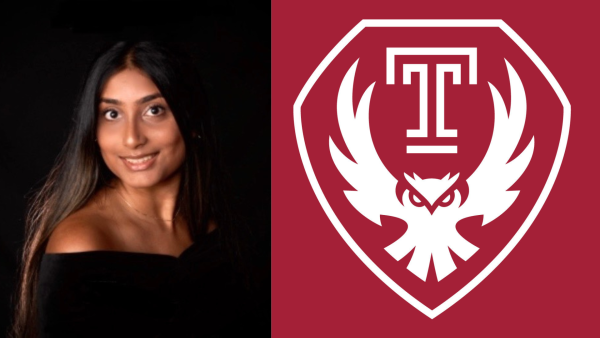




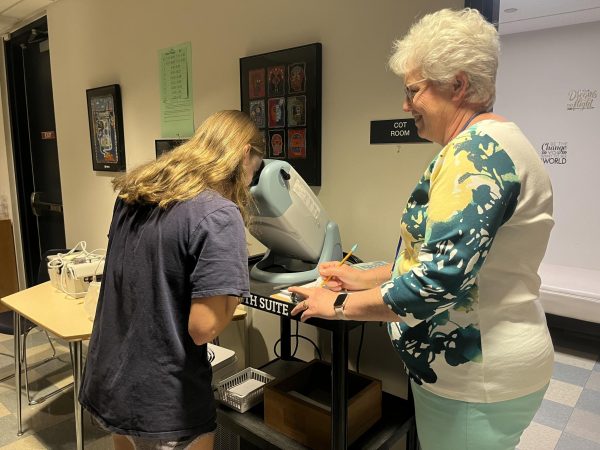
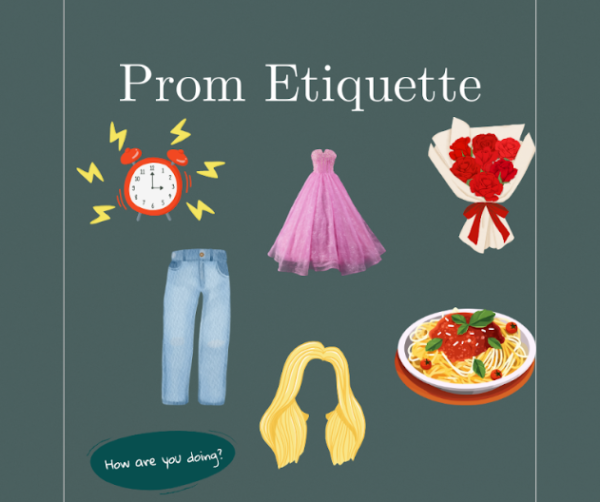


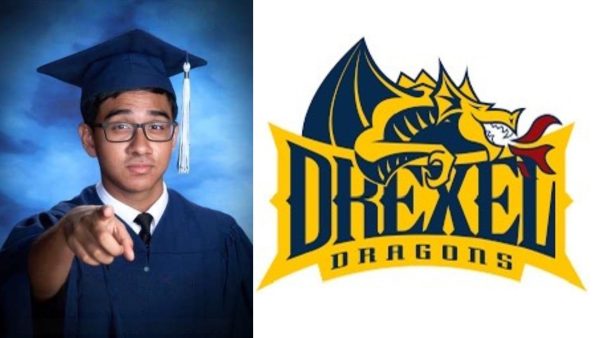
Dinkleberg • Oct 30, 2017 at 12:50 pm
Why does this article not mention how often the Chromebooks lag severely, glitch, break, or fail to connect to to the Internet?
Dinkleberg • Oct 30, 2017 at 12:56 pm
I forgot to mention the terribly inaccurate touchscreens.